A WooCommerce POS, or Point of Sale, plugin adds the ability to manage single or multiple retail stores via your online WooCommerce store. Say goodbye to managing multiple systems for your on- and offline store and make your online business more profitable by integrating a Point Of Sale plugin for WooCommerce. In this article we will tell you more about POS systems, go in depth on why you need a WooCommerce POS solution and list the best plugins and hardware available on the market.
Table of Contents

What is a point of sale?
Why you need a WooCommerce POS solution
By using a WooCommerce Point of Sale plugin on, for example, an iPad, you manage the sales of your retail store in your online environment which makes sure that all the orders are kept in one place and the stock is always up-to-date.
That being said, it’s easy to conclude that it’s a system worth investing in.
WooCommerce POS plugins
We’ve selected some of the best WooCommerce point-of-sale plugins based on criteria like user interface, payment methods, reporting and carts. Check out the list below!
1. Point of Sale for WooCommerce
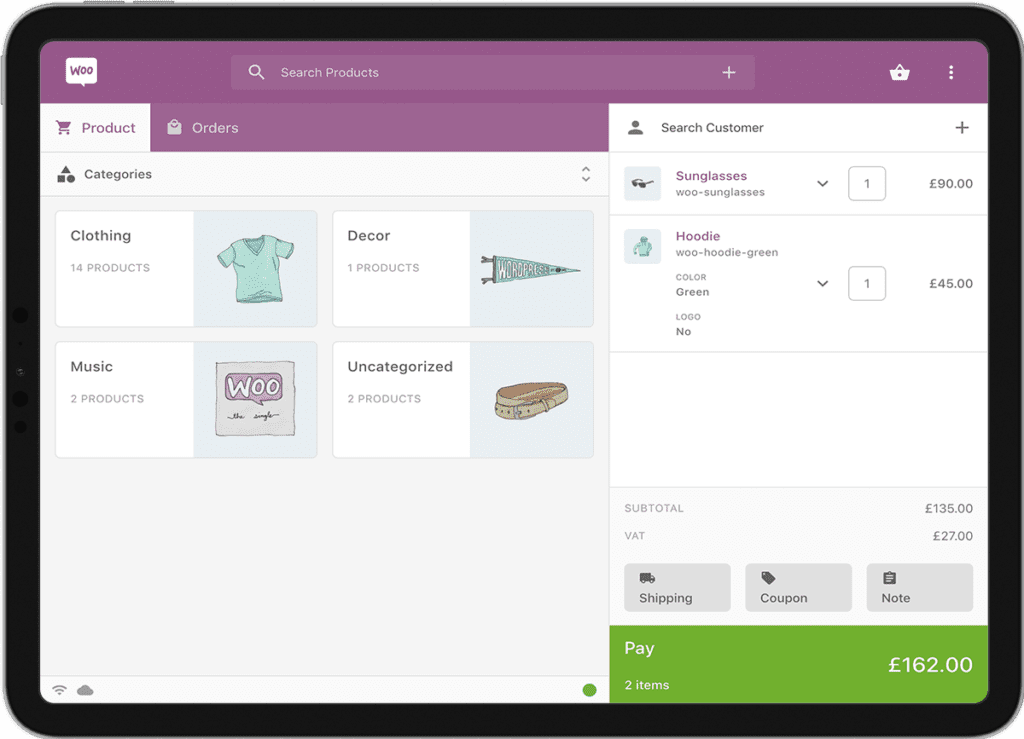
The plugin is designed with flexibility in mind. You can configure multiple configurations to make sure that the plugin covers your needs.
Because every entrepreneur has growth-plans, the plugin makes it easy to set-up new registers and outlets; so that you can keep on expanding. Do you own a store with multiple departments? Then the “Store Departments” feature comes in handy!
Point of Sale for WooCommerce allows you to quickly switch between multiple carts and add new products on the fly. Next to that you can add your customers’ and give them a loyalty card.
You read that right, it scans barcodes too! Any compatible USB or Bluetooth barcode scanner will work, as long as it’s compatible with your device.
2. YITH Point Of Sale For WooCommerce
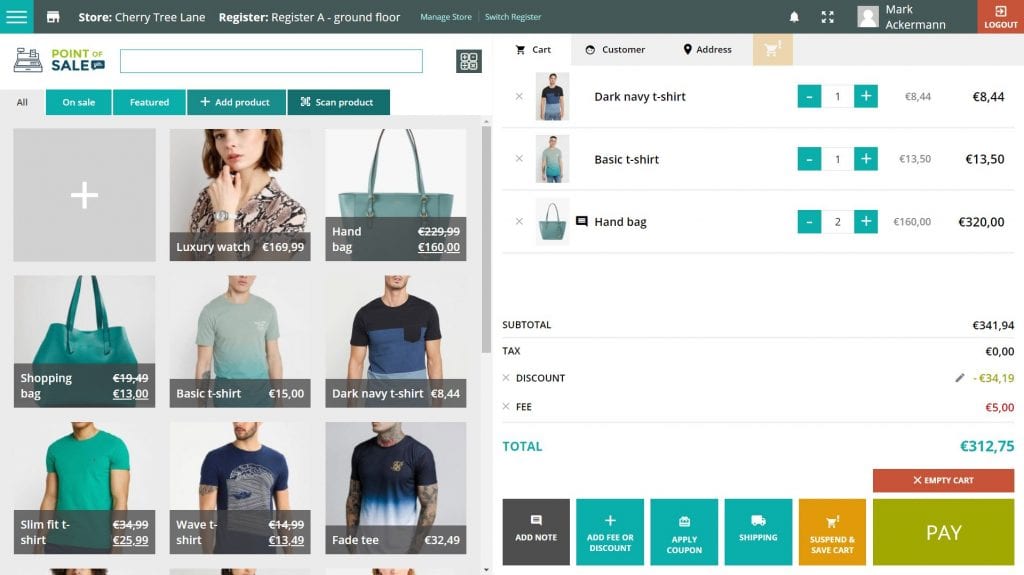
At a starting price of €179,99 per website, YITH Point Of Sale For WooCommerce comes close to the cost of the official WooCommerce plugin. The POS-solution has a slightly different interface but covers the same features.
One great feature is the ability to switch registers quickly, so you can track down best performing outlets easily.
3. OliverPOS
Oliver POS offers a complete point of sale solution with all the essentials to run your business, including barcode scanning, inventory management, cash management, in-depth reports, and so much more. It’s built to seamlessly integrate your WooCommerce store with your physical store, meaning your inventory, orders, sales, products, customers, and more are always in sync.
Most uniquely, Oliver POS is built to integrate. Their open-source framework allows for custom development, so you, or your developer, can build any feature you need. On top of that, they offer their own line of diverse hardware, from handheld devices to self-service checkout terminals. Of course, their solution is also available on the devices you already have, such as your laptop, tablet, and smartphone.
But the best part? Their plugin is completely free, with no hidden costs and all the essentials to run your shop. As your business grows, their advanced subscriptions start at $19/month to let you easily scale your business.
WooCommerce POS Hardware
Next to a plugin, you will also need hardware to make the POS available in your store. Be sure that you have either a laptop, desktop computer or tablet at your counter. A great and stable wired internet connection comes in handy too. For scanning, a USB or Bluetooth powered barcode scanner wil be a timesaver.
If you decide to use OliverPOS, you can also purchase their POS hardware for a professional solution.





One Response
Hey there! Thanks for the great article. POS systems are definitely worth investing in, especially one that keeps everything on a single platform, as you mentioned – it makes selling online and offline at the same time so much easier.
Your selection for WooCommerce POS plugins are decent. However, I believe you’re missing one of the best WooCommerce POS systems. Oliver POS has is a young company that has recently started to boom! If you need convincing, here are ten reasons why it’s the best WooCommerce POS: https://oliverpos.com/10-reasons-why-oliver-is-the-best-woocommerce-pos/